Zoekformulier
Taal instellen in Adobe Acrobat
Stap 1: Ga naar Bestand > Eigenschappen om ‘Documenteigenschappen’ te openen.
Dit kan ook met een snelkoppeling Command + D (macOS) of Ctrl + D (Windows).
Stap 2: Klik op het tabblad ‘Geavanceerd’.
Stap 3: Onderin staat het onderdeel ‘Leesopties’.
Stap 4: Stel de taal in voor het document.
Stap 5: Klik op ‘OK’ om de instellingen te bewaren.
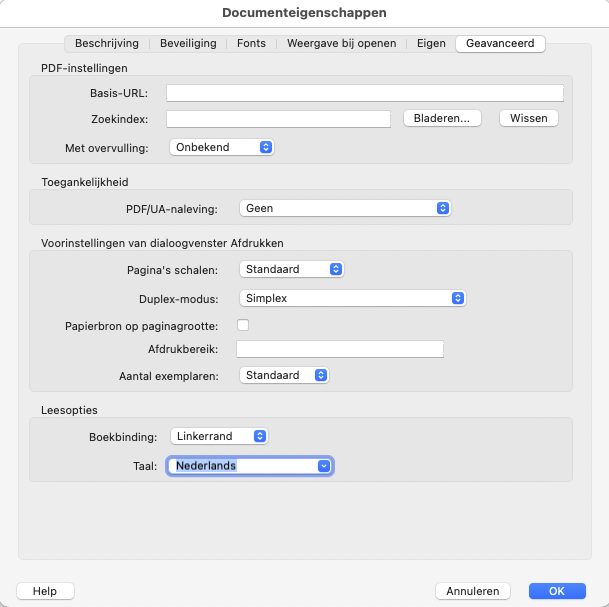
Zie ook
- WCAG: 3.1.1 Taal van de pagina
- Categorie: Tekst
- Functiegroep: Contentspecialist of redacteur
- Functiegroep: Documentenmaker of -beheerder
- Medium: PDF
- Functiebeperking: Visuele beperking
